Welcome to the New Guide Hub
We have created helpful guides to the licencing for each machine. Scroll down further to access the Hartridge Credits guide.
Click on the different machine icons to go through to access the guides for the following machines:
Hartridge Credit Packs
How the process works
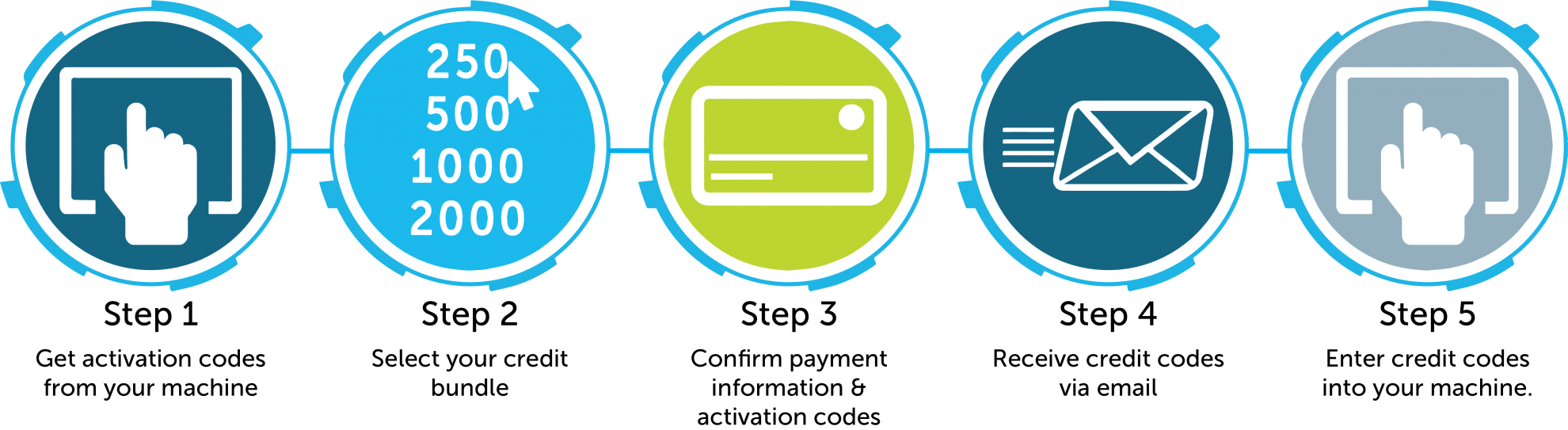
What version of Magmah do I need?
The credit pack smart licencing function is available on V4.0 or above of the MagmahTouch software. You can tell which version of the software you have by checking the top left hand corner of the tablet on the machine. These features are only currently available on Sabre CRi Master, Sabre CRi Expert and CRi-Pro.
What do I need to do to get Hartridge Credit Packs installed on my machine?
Before you start you will need to have a few things ready to begin in order to complete the process and have the credits uploaded to your machine.
You will need:
-
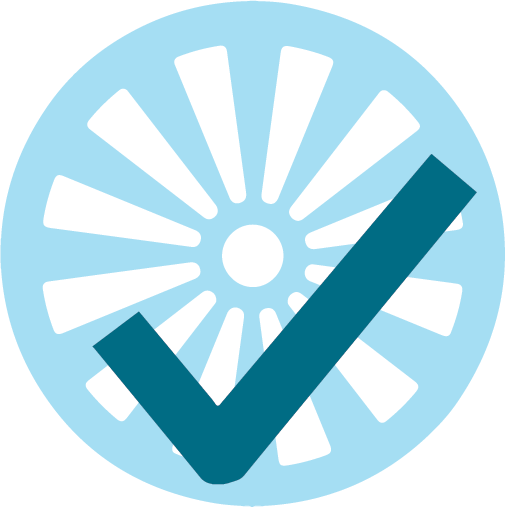 • Valid email address for the account – This is because you will receive the activation codes by email
• Valid email address for the account – This is because you will receive the activation codes by email -
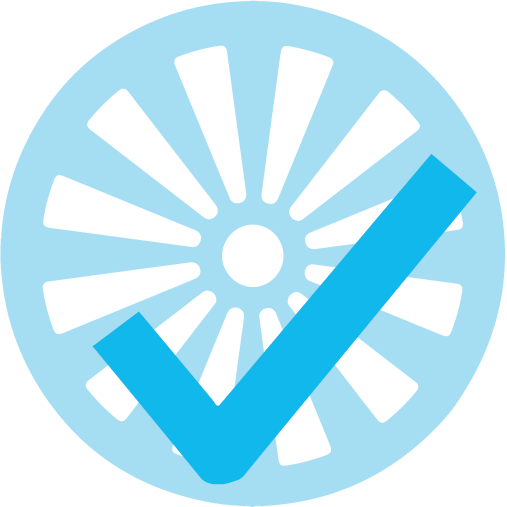 • You will need a valid payment method – Credit card, PayPal account, Direct bank transfer
• You will need a valid payment method – Credit card, PayPal account, Direct bank transfer -
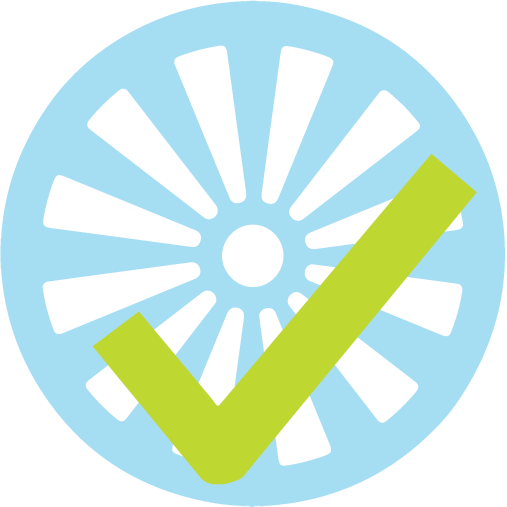 • You need the two license activation codes from the machine’s license module
• You need the two license activation codes from the machine’s license module
Where do I get the first 2 activation codes?
In the MagmahTouch application select the licensing module. Click on the line marked CFI credit activation. A window will open displaying the two unique activation codes. NB: this is the place that you will eventually enter your credit codes upon purchasing a Hartridge Credit pack.
How do I get my Hartridge Credit codes?
You will receive the codes via email to ensure you have a secure record of receiving them. The email with the credit code generation from your purchase should be fairly immediate but it is possible to experience a small delay.
If you haven’t received your email then please wait 30 minutes to see if it is delivered. You can also check the email address name you provided for the account was correct and check any junk/spam folders. Otherwise please contact the Hartridge Support Team.
Can I use the credit pack on other machines?
For the security of your purchase the credit pack can only be uploaded into the machine that the 2 activation codes came from. Your account can purchase credit packs for more than one machine but it is only possible to do this one purchase at a time.
What do I do if the credit codes don’t work on my machine?
Firstly please check carefully that you noted down both the activation codes & credit pack codes correctly when going through the licence activations. If you still have problems then contact the Hartridge Support Team who can help.














